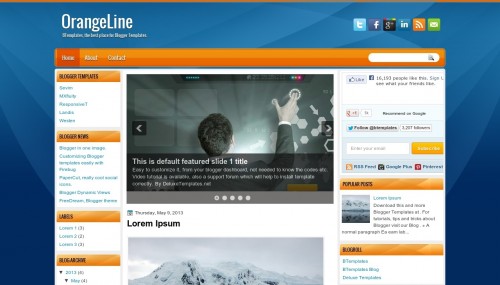
DOWNLOAD PREVIEW
Features:
Instructions: How to install a Blogger template
- To add the slider: search the corresponding file in the template folder, copy and edit the code. and paste it in a new html gadget.
- To add the social icons: search the corresponding file in the template folder, copy and edit the code. and paste it in a new html gadget.
Description: OrangeLine is a free blogger template with 3 columns, left and right sidebars, fresh look, slideshow, social bookmarking icons and gradients.
Excellent layout for blogs about internet or software.
Download OrangeLine for free in BTemplates.








0 comments:
Post a Comment